How to Clone Windows Hard Drive for Free
What is hard drive clone?
Hard drive clone refers to cloning everything on your original hard drive, including all the data like all the applications, files, folders and the partition layout, operating system (if there had any), downloads, programs, and settings to your destination storage. On the whole, the target hard drive will be completely the same as the original one.
What are the benefits to clone hard drive
There are multiple reasons why hard drive cloning is necessary:
• Performance Enhancement: Over time, your hard drive accumulates a significant amount of data and files, which can adversely affect your computer's performance. This can result in decreased speed and even potential hardware malfunctions. By cloning your hard drive onto a larger or higher-performing drive, you can significantly enhance your user experience, enjoy smoother operations, and achieve improved performance speeds.
• Data Backup: Hard drive cloning serves as an effective means of data backup. In the event of accidental file or folder deletions, or if your system falls victim to virus or malware attacks, performing a disk clone allows for easy data restoration.
• Hard Drive Replacement or Upgrade: When the need arises to replace your hard drive, the concern of losing personal data can be daunting. However, by cloning your existing hard drive onto a new one, you can seamlessly transfer all your data without any loss. Furthermore, cloning also enables you to upgrade from a small, slower, or less reliable hard drive to a larger, faster, and more dependable one, ensuring a smooth transition while retaining all your data.
• Time and Energy Saving: Cloning the entire disk, as opposed to selectively copying files and folders, proves to be a time-saving approach, sparing you the effort of individually transferring each item.
The easiest way to clone hard drive
How to clone hard drive? Is there any easy way to clone Windows hard drive? To clone hard drive, you need to choose reliable software. Considering the comprehensibility, one of the best free external hard drive cloning software----AOMEI Backupper Standard is recommended to you. This software stands out with several notable features:
• Powerful Cloning: AOMEI Backupper supports cloning both HDD and SSD, compatible with Windows 11/10/8/7/XP/Vista operating systems.
• Intelligent Cloning: AOMEI Backupper offers intelligent cloning capabilities, enabling you to selectively clone only the used sectors from the original drive to another, while bypassing any bad sectors. This feature facilitates easy cloning to smaller SSDs and ensures a smooth cloning process even with drives containing bad sectors.
• Comprehensive Backup and Restore: It serves as a comprehensive backup and restore software. With just a few clicks, you can effortlessly perform disk backups and ensure the safety of your data.
Cautions:
- You need to back up important data on your target disk before performing a clone because all the info on it will be overwritten by the original one.
- Check out if there is sufficient space on the target disk to store the original one, which should be larger or equal to the used space on the original one.
- If you want to clone a system disk, you need to use its professional version.
How to clone hard drive
Here is the tutorial presented to show you how to clone a hard drive with AOMEI Backupper.
Step 1. Select Clone from the left tabs and then choose Disk Clone.
Step 2. Then you need to choose the Source Disk----original hard drive that you want to clone. Click Next.
Step 3. Select the Destination Disk to receive the cloned disk, and click Next.
Step 4. In the next window, choose Start Clone. Then, at that point, hang tight for the brief, and snap Finish a while later.
Cloning your hard drive offers a practical solution for a range of situations, such as data backup, hard drive replacements, and upgrades. It facilitates a seamless duplication of all the contents from your original hard drive to the target drive. However, it is imperative to find reliable cloning software to ensure a smooth and efficient process. AOMEI Backupper stands out as an excellent example in this regard, providing both free access and powerful cloning capabilities. If you desire a hassle-free experience when it comes to hard drive cloning, I wholeheartedly suggest giving AOMEI Backupper a try.


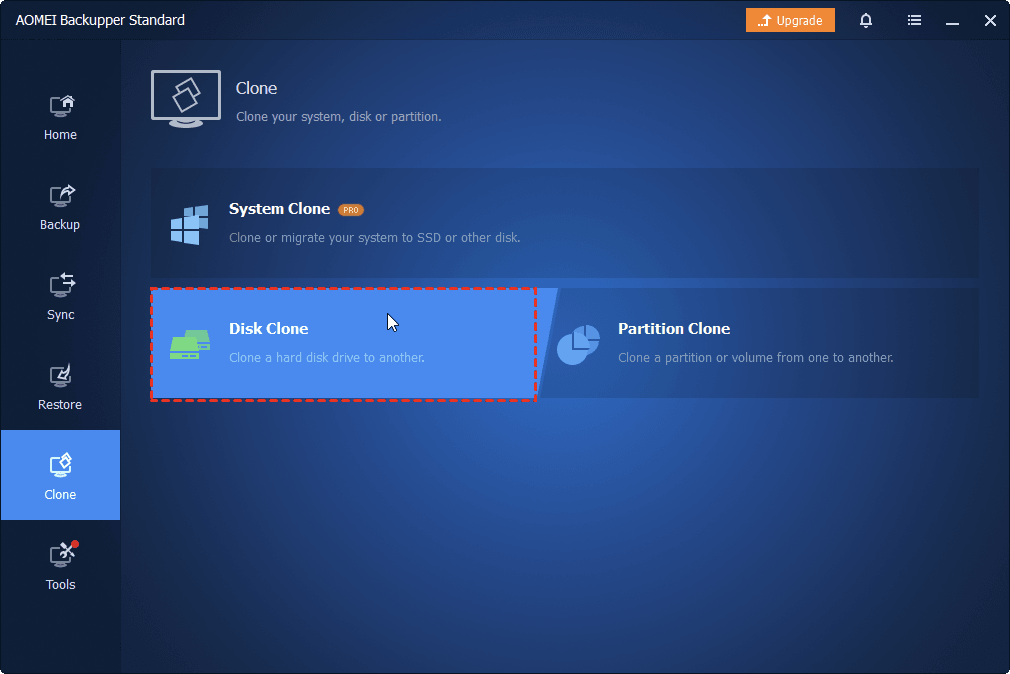







Leave a Comment